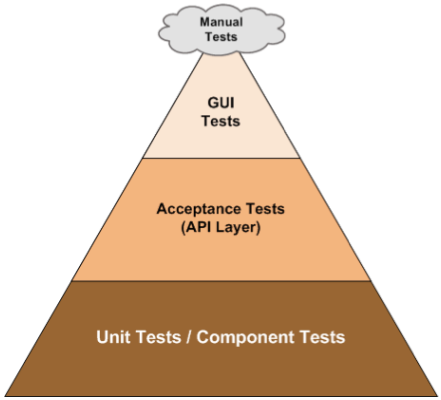In this post, I'll try to explain how to install Test link 1.9.3 on CentOS 6.2 step by step:
Using yum to install required packages
yum install mysql-server php php-mysql php-gd php-ldap
Modify /etc/php.ini to optimize php configuration for TestLink
session.gc_maxlifetime = 2400
max_execution_time = 120
Set up web server and mysql services
chkconfig httpd on
chkconfig mysqld on
service httpd start
service mysqld start
Set a password for mysql root user
mysqladmin -u root password NEWPASSWORD
Add port 80 to iptables, Add the following rule into /etc/sysconfig/iptables
-A INPUT -m state --state NEW …